How to make a basic Bubble Chart in D3
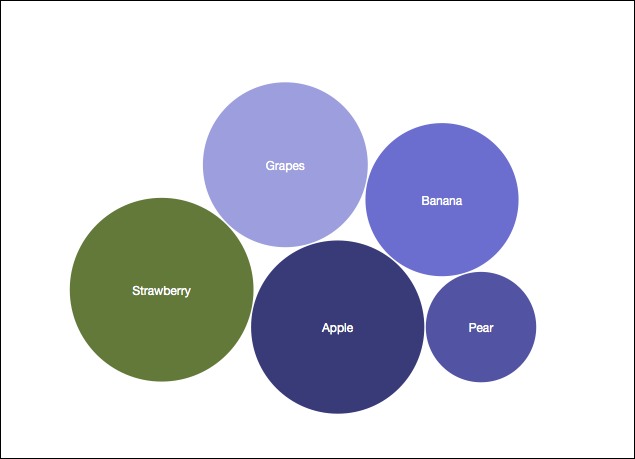
Getting your data into CSV format
Use a spreadsheet program to export your data as a CSV
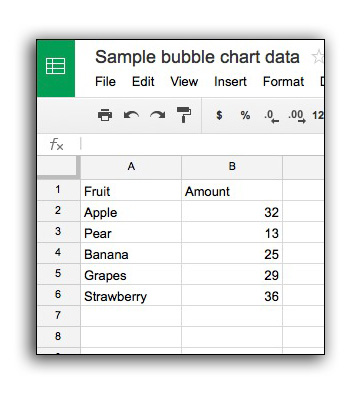
The var diameter = 500 will determine the maximum dimensions of the area of the circle pack chart.
The color scale we use is d3.scale.category20b(), but you may use one of the other color scales provided by d3.
Alternatively, you can use your own color scale by setting up an ordinal or linear scale, and specifying the domain as several colors .domain(["#000000", "#ffffff"]).
Full example below
var diameter = 500, //max size of the bubbles
color = d3.scale.category20b(); //color category
var bubble = d3.layout.pack()
.sort(null)
.size([diameter, diameter])
.padding(1.5);
var svg = d3.select("body")
.append("svg")
.attr("width", diameter)
.attr("height", diameter)
.attr("class", "bubble");
d3.csv("fruit.csv", function(error, data){
//convert numerical values from strings to numbers
data = data.map(function(d){ d.value = +d["Amount"]; return d; });
//bubbles needs very specific format, convert data to this.
var nodes = bubble.nodes({children:data}).filter(function(d) { return !d.children; });
//setup the chart
var bubbles = svg.append("g")
.attr("transform", "translate(0,0)")
.selectAll(".bubble")
.data(nodes)
.enter();
//create the bubbles
bubbles.append("circle")
.attr("r", function(d){ return d.r; })
.attr("cx", function(d){ return d.x; })
.attr("cy", function(d){ return d.y; })
.style("fill", function(d) { return color(d.value); });
//format the text for each bubble
bubbles.append("text")
.attr("x", function(d){ return d.x; })
.attr("y", function(d){ return d.y + 5; })
.attr("text-anchor", "middle")
.text(function(d){ return d["Fruit"]; })
.style({
"fill":"white",
"font-family":"Helvetica Neue, Helvetica, Arial, san-serif",
"font-size": "12px"
});
})